The fridge is an important home appliance that keeps food fresh and drinks cold. But when it stops cooling, it can be a problem. Hisense fridges are popular and cheap, but they can have cooling issues. Here are some reasons why your Hisense fridge might not be cooling and how to troubleshoot them.
Hisense Refrigerator Not Cooling
When Hisense refrigerators suddenly stop cooling, it could be a sign of one or several issues. These may include dirty condenser coils, malfunctioning evaporators, faulty evaporator fans, problems with the compressor relay, or defective condenser fans. Additionally, it might be attributed to incorrect temperature control settings, compromised gasket seals, clogged defrost drains, a faulty thermostat, or ice melt. Some of these problems can be addressed with a reliable screwdriver, while others may require the expertise of professionals.
However, before we employ that screwdriver, let’s first cover all the bases to ensure that the solution isn’t an obvious one. After that, we’ll systematically work through all potential remedies, step by step.
Double Check Hisense Refrigerator Power Outlet
If your Hisense refrigerator isn’t cooling, check if the outlet is working. Unplug the fridge and plug another device to see if it functions correctly. If not, this may be the problem. If the device works fine, wait for two minutes and plug in the fridge again for a soft reset. However, if the problems persist, it is recommended to reach out to the Hisense customer support team or a qualified technician for further assistance.
Make sure there’s at least one inch of space between the back of your fridge and the wall for proper ventilation. This will help with adequate cooling.
Ensure That Your Refrigerator and Freezer Doors Close Properly
If your Hisense fridge is not cooling, check the rubber seals around its door to ensure that the temperature settings are not compromised. These gaskets keep cool air inside and block warm air from entering. Damaged gaskets make it hard for the fridge to maintain a cool temperature.
When inspecting your fridge, make sure the doors close tightly. If you see a loose gasket, adjust it gently. But if there is noticeable damage, replace the gaskets. When done, ensure the doors form a tight seal by removing any obstructions like food or trays that may hinder them from closing completely.
It is important to make sure the temperature settings are correctly set and haven’t been adjusted by accident, as this can affect the cooling performance of your fridge.
Reset Temperature Controls
To maintain your refrigerator’s efficiency, keep its temperature control settings between 33°F and 40°F. If the settings are higher, your refrigerator may not cool properly. Don’t forget to adjust both the freezer and refrigerator controls if needed.

As your refrigerator gets older, it might lose its cooling efficiency. To check if it’s accurate, put a thermometer inside for a week. If the thermometer reads too high or low, adjust the temperature accordingly.
Clean the Condenser Coils
If your Hisense refrigerator isn’t cooling, unplug it. Move it away from the wall for easy access to the back. When a fridge isn’t cooling properly or at all, it’s important to check and clean the condenser coils as a maintenance measure. Dirty condenser coils can often be the cause of cooling issues.
Your fridge’s condenser coils are located at the back and help cool the refrigerant by creating high-pressure gas. The condenser coils might extend to the front depending on your specific Hisense model. It’s a good idea to do this type of cleaning every 6 months or so going forward.
If your Hisense refrigerator isn’t cooling, the issue could be a dirty condenser coil. The coil helps to maintain cool temperatures by swapping out hot air for cold air. Unfortunately, it can become dirty from dust, debris, and pet dander because it is usually located at the bottom or back of the fridge.
Older fridges with a single evaporator in the freezer might also have less precise temperature control than newer ones like the Hisense refrigerator’s dual evaporators. Luckily, you can fix this easily. Unscrew and clean the vent or grille at the back of the fridge since it draws air that may contain dirt and debris.

To fix a Hisense refrigerator that isn’t cooling, start by cleaning the vent. Next, remove the back grille to access the condenser coil using a screwdriver. Check for dirt and clean it with a narrow hose vacuum attachment and a condenser brush. Make sure to remove all the dirt and debris from the condenser coils of your Hisense unit, then reattach the grille and plug in the refrigerator again.
Make Sure the Condenser Fan Is Working Properly
If your Hisense refrigerator isn’t cooling, there may be a problem with the condenser fan. This fan is important because it circulates fresh air to keep the compressor and coils cool. It’s located between the coils and compressor but is often overlooked. Even though it’s easy to spot, it’s still very important.

If your Hisense refrigerator isn’t cooling properly, the condenser fan could be the culprit. This fan runs automatically when the fridge is on and helps to cool the unit.
If the fan doesn’t start spinning when you turn on the fridge, check for obstructions. If there are none, try spinning the blades by hand. If this doesn’t work, the fan motor may be faulty and need to be replaced. If the blades are rusty, they may also need to be replaced.
Examine the Start Relay
If your Hisense refrigerator isn’t cooling, first check that the condenser fan is working. If it is, move onto the start relay near the fan attached to the compressor. This relay powers the compressor which cools the fridge. Check if it’s working by turning on your fridge and feeling or listening for movement in the compressor.

No movement or buzzing means a faulty relay. Remove it and shake gently, if you hear particles falling out, replace it. You can also listen for a click when powering on your fridge; if it clicks off immediately, the start relay or power switch is defective.
Verify that the Evaporator Fan Is Working
If your Hisense refrigerator isn’t cooling, it could be due to a damaged evaporator fan. The fan is located in the front of the fridge and draws cold air from the coils to distribute throughout the appliance. It first circulates through the freezer and then the fridge. If the fan isn’t working, cool air won’t circulate properly.
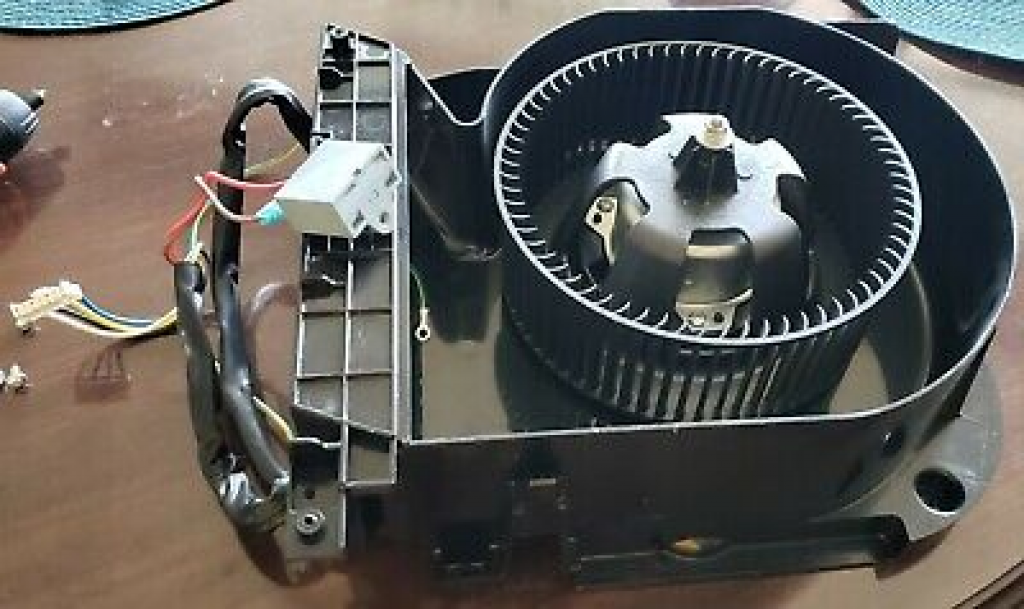
If the freezer is cold but not the food compartment, you may need to replace the evaporator fan. Some modern Hisense models have two fans – one in the freezer and one in the fridge – while older models only have one fan in the freezer.
You can check if the evaporator fan is functioning by listening for it. However, if the ice maker is not working properly, it could also be due to a faulty fill valve. The fill valve is an important part of the ice maker and may need to be fixed or replaced by a professional.
For Refrigerators with a Single Evaporator
If your Hisense refrigerator isn’t cooling, you may need to check the evaporator fan. For traditional models, you can access it by removing the light mountings and looking through the casing.
If you need direct access, you don’t need any technical skills to remove the entire system. Once you reach the fan, inspect it closely to see if it’s working or if there’s an obstruction. You can determine this by performing a simple test with the door switch which controls the start and stop actions of the fan and lights. Shutting the doors triggers the door switch, but you can also do this manually by pressing it with your hand. A functioning evaporator fan should start up automatically a few seconds later.
For Refrigerators with Dual Evaporators
Your fridge might have two separate evaporators, but we’ll discuss the one in the refrigerator. To fix this, gently separate the panels around the fan to observe it properly. Then, close and quickly reopen the door within a few minutes to check if the fan is still in motion before stopping eventually.
If it doesn’t move, then it’s likely defective. Having a dual evaporator system, with one evaporator in the freezer and a second evaporator in the refrigerator, allows for more precise control over the temperature of the freezer and refrigerator environments, respectively.
Examine the Evaporator(s)
If you’ve tried the suggested fixes and have confirmed that the fans are working, inspect the evaporator. Hisense refrigerators consist of copper tubes within a panel at the back of the freezer, producing cold air which is circulated by a fan. The older models have one evaporator while newer ones have two. This set-up gives users better control over temperature in both sections.

For Refrigerators with a Single Evaporator
If your Hisense refrigerator is having cooling problems, you can try troubleshooting the issue yourself. Begin by unplugging the fridge and opening the freezer. Take out all the shelves and unscrew the panel to see the evaporator coils. Look for ice buildup around them or at the back of the panel.
This may indicate a problem with the defrost thermostat located at the top of the coils. Check if there’s any swelling on its lid. If yes, replace it. Or you can test it for continuity if it looks fine but note that this requires technical knowledge. Finally, make sure the defrost heater is working correctly as its purpose is to thaw any ice buildup on the coils every few hours.
If the defrost heater of your refrigerator is not functioning correctly, it could result in the evaporator coils turning into a block of ice. To test the defrost heater, you will need to remove it entirely.
Testing while it’s still connected can be tough. You’ll require a multimeter to test the defrost heater for electrical continuity. A functioning defrost heater should register an electrical signal between 20 to 40 Ohms.
For Refrigerators with Dual Evaporators
If you have a Hisense refrigerator with dual evaporators, checking the evaporator is similar to one with a single evaporator. The only difference is that instead of checking the freezer, you’ll need to check the refrigerator compartment.
First, unplug the refrigerator and open both doors. Then remove all food items, shelves, and drawers. Unscrew all fasteners holding the evaporator panel in place to access the coils. You must also locate the defrost heater beneath the coils- it melts any ice buildup on them every few hours. If there’s too much ice accumulation due to condensation from leaving your fridge door open for too long, wait for it to thaw out.
If your refrigerator is not cooling, unplug it and let the ice thaw for a while. Then, plug it back in and give it some time to work. Finally, check if it’s working properly again.
Inspect the Defrost Drain
Refrigerators have different parts that work together in cooling and maintaining a low temperature. A malfunction in one part can cause a complete unit malfunction.
Normally, evaporator coils cool and maintain a low temperature while defrost heaters get rid of ice buildup on these coils. However, if the defrost drain is obstructed due to debris or other reasons, the defrost heater may not melt excess ice causing additional water to freeze over during the subsequent ‘frost cycle.’ This can lead to inadequate cooling.
You can fix this issue by unplugging your refrigerator for a few minutes to thaw out then use air pressure through the drain to clear any blockages.
For Refrigerators with a Single Evaporator
In traditional Hisense refrigerators with a single evaporator, you can find the defrost drain in the freezer beneath the evaporator coils.
For Refrigerators with Dual Evaporators
If your Hisense refrigerator has two evaporators, its defrost drain can be found in the fridge part below the coils.
When You Need to Order Replacement Parts for Your Hisense Refrigerator
Are you still having trouble with your Hisense refrigerator? If the troubleshooting tips we provided didn’t solve the issue, you may need to replace a part. You can order the authentic part you need by finding your refrigerator’s model number on a sticker inside it and entering it into Sears Parts Direct.
Hisense Refrigerator User Manual
If you face issues with your Hisense refrigerator’s cooling, check the user manual. It has important tips to help you troubleshoot problems. The manual is available online at Hisense.com if you can’t find a physical copy. Visit the website and enter your fridge’s model number to access it. You may be able to download an electronic version of the manual too.
Hisense Customer Support
If your Hisense refrigerator isn’t cooling after trying all our tips, it’s best to seek professional assistance. The experts can be reached at 1-877-465-3566. They work Monday to Friday from 9 AM to 9 PM EST and on weekends from 9 AM to 6 PM EST. You can also schedule an appointment online for a certified technician to come to your home. If your warranty is active, the service might be covered entirely.
FAQs
Can I clean the condenser coils with just a brush?
While a brush can help, using a narrow hose vacuum attachment is more effective for thorough cleaning.
How often should I check the gasket seals on my refrigerator?
It’s advisable to inspect the gasket seals every six months for signs of wear or damage.
Can I replace the defrost thermostat on my own?
If you have some technical knowledge, replacing the defrost thermostat can be a DIY task. However, if unsure, seek professional assistance.
What is the ideal temperature range for a Hisense refrigerator?
Experts recommend maintaining temperatures between 33°F and 40°F for optimal performance.
Conclusion
If your Hisense fridge suddenly stops cooling, there might be a specific issue causing it. Common culprits include dirty coils, faulty relays, or malfunctioning fans. Luckily, these issues are easy to fix. We’ve outlined the solutions in this guide and provided resources for professional help if needed. Follow our steps to identify the problem and address it promptly.
Jeegna
Greetings, tech enthusiasts! I'm Jeegna, your go-to guru for all things gadget-related. With a passion for technology that runs deep, I've made it my mission to unravel the mysteries of the digital world and simplify it for you.Related Posts
- Samsung Dishwasher Not Draining
- Bosch Refrigerator Not Cooling
- Frigidaire Refrigerator Not Cooling
- Maytag Refrigerator Not Cooling
- Samsung Refrigerator Not Cooling
- LG Refrigerator Not Cooling
- KitchenAid Refrigerator Not Cooling
- GE Refrigerator Not Cooling
- Amana Refrigerator Not Cooling
- Kennore Refrigerator Not Cooling
- Insignia TV Volume Stuck
- TCL TV Volume Stuck (Easy Fix Steps)
- Sony TV No Sound (Don’t Miss a Beat)
- Apple TV Volume Stuck (Troubleshooting Guide)
- LG TV Volume Stuck (Quick & Easy Fix)
- Samsung TV Volume Stuck (This Quick Trick Could Save Your Day!)
