In case you haven’t noticed, microwave clocks are really handy features. Not only do they help you get the timing just right for that exotic cuisine you’ve been meaning to try, but they also ensure that you don’t lose track of time during your morning routines.
The downside (if you can call it that) is, clocks on Whirlpool microwaves can be perplexing to set. And since they typically need to be set at first use and after every power outage or reset, setting Whirlpool microwave clocks is a minor inconvenience that you just can’t avoid.
How to Set Clock on Whirlpool Microwave
Depending on the Whirlpool microwave model in your home, you can set the clock on it by pressing the Clock, Clock Set, Time, Mode, or Settings buttons. Use the numbers on the number pad to set the correct time, then press Clock or Start to get the clock up and running.
Setting the clock on Whirlpool microwaves is a straightforward process in some models. However, it’s a bit more of a head-scratcher on some other models. If you would like some help figuring out how to set the clock on your Whirlpool microwave, we’ve outlined all the steps for all the different Whirlpool oven models.
Setting the Clock on Whirlpool Microwave with No Clock Button
The conventional way (for most people at least) to set the clock on a microwave oven is to press the provided Clock button and follow up from there. But some Whirlpool microwaves do not have a Clock button.
Several Whirlpool microwave models do not have a dedicated Clock button. Sometimes, the clock feature is integrated with other options, and the only way to access the clock is through the feature.
If you’re confused about how to access the clock feature of your Whirlpool microwave, a good way to learn about it is to look online for the user manual of your Whirlpool microwave model. Alternatively, you may read through this guide.
We’ll walk you through the steps for setting the clock on your Whirlpool microwave with no Clock button here.
Setting the Clock With the Mode or Settings Button
Certain Whirlpool microwave models have a Mode or Settings button instead of a Clock or Power Level button.
This makes setting the clock on the microwave a bit less intuitive than most users would like.
Having said that, it only takes a few seconds to learn how, and once you get the hang of it, you’ll be setting the clock on your microwave like a pro whenever there’s a power cut, or whenever you need to switch to daylight saving time.
The Mode or Settings button on your Whirlpool microwave works just like the Settings button on most phones; it helps you change or customize a few options.
Pressing the Mode button on your microwave signals your intention to access the oven’s list of functions.
From there, choosing a specific function gives you access to it.
You can choose specific functions by pressing the corresponding number on the numeric keypad.
The clock function is the second on this microwave model, so pressing the number two immediately after pressing the Mode button will take you directly to this function.
Click Start to confirm your selection. Next, enter the correct time using the number buttons on the number pad.
Read Also: How to Set Clock on Samsung Microwave Without Clock Button
Here again, you’ll only need to press the buttons once each, so be careful not to apply too much pressure on them. Whirlpool microwaves operate the standard, 12-hour clock.
As soon as you’ve set the current time, press Start once again to confirm your new settings.
It’ll probably take just a few seconds from start to finish to set the clock of your Whirlpool microwave using the Mode feature. Once again, let’s break down the whole process into easy-to-manage steps.
- Press the Mode or Settings button
- Press the number 2 on the number pad immediately after
- Confirm your selection by pressing the Start button
- Set the correct time with the numbers on the numeric keypad
- Press Start again to complete your settings.
Setting the Clock with the Clock Button
This is arguably the simplest method of setting or resetting your Whirlpool microwave’s clock. Using this method, you can set the clock on your Whirlpool microwave in a matter of seconds.
We should state here that the steps for setting your microwave’s clock with the Clock button may differ from one model to another. That being said, the process remains essentially the same.
To begin, you’ll need to press the Clock button.
In any case, the Clock button is pretty hard to miss; there’s often a clock icon right on the button that serves to illustrate the point.
If your microwave’s control panel is located inside, you may need to lift the oven’s lid away to access the control panel.
Most Whirlpool microwaves like this usually computerise the process, so all you’ll need to do is press Open.
The microwave’s lid will automatically pop open. Pretty smooth. Once you’ve decided on the time option that suits you the most, you can move right on to setting the correct time.
The next thing to do is to set the current time, which you can do by inputting the correct values with the number pad.
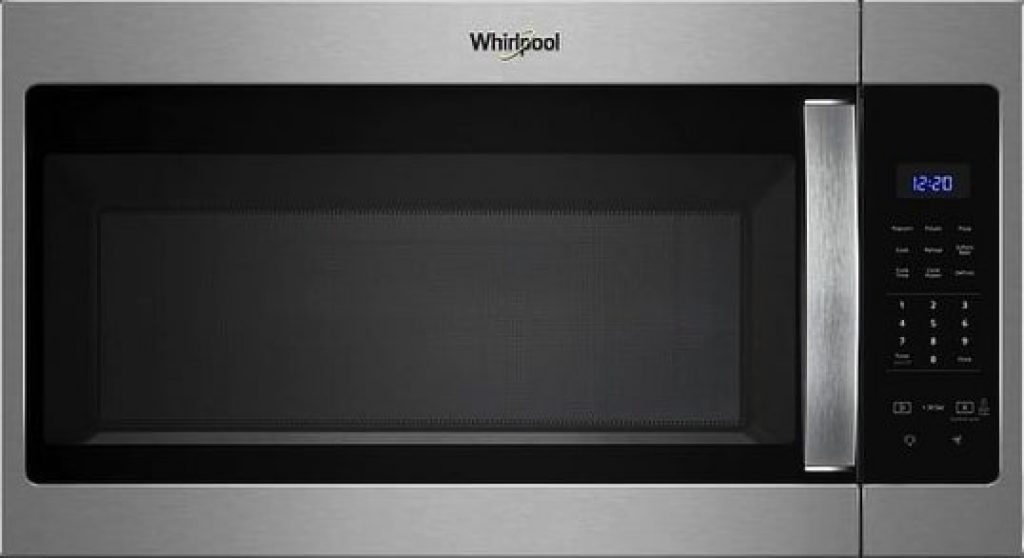
Finally, you can confirm your settings, and your new time, by pressing the Clock button once again.
By the way, some Whirlpool microwaves save your clock settings automatically. So you won’t need to press the Clock button again after setting the clock to confirm your settings.
To set the clock on these models, you may need to press and hold down the Clock for a few seconds. Next, you’ll be given some prompts on the microwave’s screen. After you’ve set the correct time using the number pad, wait for a few seconds, until “Clock Saved” appears on the display.
Here’s the entire process presented in steps:
- Press the Clock button. You may need to hold it down for about three seconds in some models
- Use the number pad to set the current time
- Confirm your settings by pressing the Clock button.
When You Need To Reset Your Microwave’s Time
Microwave technology has come a long way, but a few things are still currently beyond it. For instance, unlike mobile phones, microwaves cannot automatically reset their time. Consequently, they require the input of their users with this simple task, sometimes more times than is convenient. Here are some instances where you may need to manually reset your microwave’s time:
1. When there is a Power Cut
If there is a disruption in the power supply of your microwave for any reason (such as an unplugging, a power surge, or a power cut), your microwave will typically get turned off. When you turn it back on, you’ll need to reset the clock. Microwaves cannot yet automatically update their clocks.
2. When you Reset the Microwave
A good reset will effectively fix most small problems with your microwave. As a trade-off, your microwave’s clock will be affected by the reset, and you will need to set it again once your microwave is back working properly.
3. After you Repair the Microwave
Since you will need to switch off and unplug your microwave oven before carrying out any repair work on it, you’ll need to also manually reset the clock once you turn it back on.
Whirlpool Microwave User Manual
Every product’s user manual contains product-specific troubleshooting tips. If there are other issues with your Whirlpool Microwave which we haven’t mentioned here, or you’d like to find additional information, it’s best to consult your microwave’s user manual.
In case you can’t access the one that came with your microwave, you may find an electronic version online. Simply follow these steps to find it:
- Note your microwave’s model number somewhere
- Visit the Whirlpool Support Website online
- Navigate to Product Support
- Type in your microwave’s model number, then choose the specific model you want
- On the device’s page, locate the Manuals and Downloads section
- Click on the manual you require, then download it.
Whirlpool Support
If you’d rather contact Whirlpool Support, there are multiple platforms through which you can reach them. The first and most convenient is their online chat service, which is available 24/7.
You may also reach them via telephone. The Whirlpool appliance support phone number is 1800-253-1301. Phone lines are open between 8 am – 6 pm on weekdays and 9 am – 6 pm on Saturdays.
FAQs
How long does it take to reset a Whirlpool Microwave clock?
The simple answer is, not long at all, if you know what you’re doing. Whirlpool microwave clocks can be set in a matter of minutes, irrespective of the model.
Why is my Whirlpool microwave not keeping good time?
This might be a result of power surges or electrical spikes. Either of these may affect the microwave’s clock.
How does daylight savings time affect my microwave’s clock?
Daylight savings time does not affect your microwave’s clock since the oven’s clock will not automatically adapt to the daylight savings clock.
Conclusion
Most people have come to rely on their microwave’s clock for a lot of things, even subconsciously. However, even the smallest disruption can put the clock on your Whirlpool microwave off its game, and you’ll need to reset it manually.
This might be a bit tricky if you’re not really sure how to go about it. On the other hand, it’s a breeze when you know what exactly to do. In this guide, we’ve detailed all the steps for setting the clock in different Whirlpool microwave models.
Jeegna
Greetings, tech enthusiasts! I'm Jeegna, your go-to guru for all things gadget-related. With a passion for technology that runs deep, I've made it my mission to unravel the mysteries of the digital world and simplify it for you.Related Posts
- How to Set Clock on Frigidaire Microwave (Try This FIRST!)
- How to Sync Roku Remote Without Pairing Button (2 Working Methods)
- How to Set Clock on LG Microwave (Try This FIRST!)
- How To Set Clock on GE Microwave With No Clock Button (Easy Steps)
- How to Set Clock on Sunbeam Microwave (Step By Step)
- How to Set Clock on Hamilton Beach Microwave (Step By Step Guide)
- How to Set Clock on Panasonic Microwave (Complete Guide)
- How to Set Clock on Samsung Microwave (Easy Methods)
