The dishwasher has swiftly become an integral element of the modern kitchen aesthetic. It efficiently transforms your soiled dishes and cups into sparkling cleanliness in no time, allowing you to allocate your precious time elsewhere. With the prevalence of Samsung dishwashers in today’s market, finding the perfect fit for your kitchen is highly achievable.
However, akin to any other household appliance, you may encounter certain issues while using a Samsung dishwasher at some point. Among the most frequently encountered problems, the draining issue takes precedence. Some models have removable parts in the filter and drain area to help you clean more thoroughly. Hence, we have compiled a list of the most effective troubleshooting steps for many of the common issues that may impede the proper draining of your Samsung dishwasher, such as drain and odor issues.

However, akin to any other household appliance, you may encounter certain issues while using a Samsung dishwasher at some point. Among the most frequently encountered problems, the draining issue takes precedence. Some models have removable parts in the filter and drain area to help you clean more thoroughly. Hence, we have compiled a list of the most effective troubleshooting steps for many of the common issues that may impede the proper draining of your Samsung dishwasher, such as drain and odor issues.
Samsung Dishwasher Not Draining
If you find that your dishwasher is struggling to drain properly, there’s a tried-and-true solution to consider. Most often, you’ll need to inspect the dishwasher’s drain hose and in-house drain assembly for any accumulated dirt or food particles. Additionally, potential culprits may include issues with the valve check, drain pump, drain solenoid, or the presence of an unreleased knockout plug.
Regardless of the specific scenario, you can address it with a few straightforward steps outlined in this article. We’ve provided highly effective methods for resolving drainage issues in your Samsung dishwasher. So, roll up your sleeves and be prepared to get hands-on. Who knows, you might just find that a technician’s visit won’t be necessary after all.
How to Identify a Drainage Issue in Samsung Dishwasher
When your Samsung Dishwasher is experiencing drainage problems, it often indicates itself through specific error codes. Here is a brief explanation of these error codes:
3C: Pump Operation Error
This code signifies a malfunction in the pump’s operation, preventing water from being properly drained away from the dishwasher.
1E, IE: Clogged Filter Error
This code (specific to Waterwall models) indicates an obstruction in the water flow from the filter. It can be resolved by thoroughly cleaning the filter.
SC, SE, 5C, 5E: Drain Error
This code indicates that the dishwasher is not draining water as it should. This issue may stem from an incorrect drain hose-dishwasher connection or a blockage in the drain, sump, or filter.
OC, 0C, oE: Over Level Water Error
This error code suggests an excess buildup of water in the dishwasher, likely due to a drainage problem.
Note: You can refer to your user manual to determine which specific error code applies to your dishwasher model.
For models without an error code display, a drainage problem is often indicated by a combination of blinking lights on the display bar. To signal a drain error, the light indicator will display either of the following two signals:
- Auto and Heavy
- Delicate

In either case, it is recommended to inspect your drain connection and clean the dishwasher’s drain assembly to address the issue.
Reasons Why Your Samsung Dishwasher Isn’t Draining Properly
A Samsung dishwasher in optimal working order should effectively expel used water through its drain hose during a full cycle. However, there are various reasons why this may not be happening with your Samsung dishwasher. We’ll outline some of these reasons below.
Clogging of Drain Hose
The drain hose plays a crucial role in directing all used water from your dishwasher to your household plumbing. It typically shares a common drain with the sink or garbage disposal (if present).
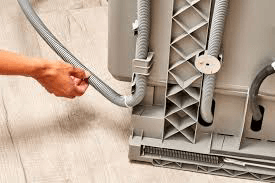
The Issue:
Drain hose clogs often occur due to the following:
- The drain hose becomes twisted or compressed at any point along its path to the sink’s drain. This impedes the flow of water, preventing it from being expelled properly.
- Food residues and other debris from the garbage disposal accumulate along the drain hose, leading to blockages.
The Solution:
- For the first scenario, carefully inspect the entire length of the drain hose for any kinks. If found, gently straighten the hose.
- For the second scenario, disconnect the drain hose from the sink and thoroughly clean it. This will clear any debris obstructing the water’s flow through the hose.
Absence of a High Loop on the Drain Hose
Beneath your kitchen sink, the dishwasher’s drain hose is typically bent into a looped configuration before descending and connecting to the sink’s drain outlet.
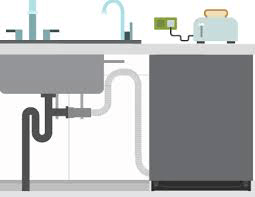
The Issue:
This high loop is designed to prevent water backflow from the garbage disposal or kitchen sink into the dishwasher. In its absence, water expelled from the dishwasher after a full cycle may flow back into it.
The Solution:
Always ensure that you provide a high loop for proper water drainage through your drain hose. Elevate the drain hose and secure it with a rope to the bottom of the sink before allowing it to connect with the sink. This ensures that water from the sink cannot backtrack and flow down the drain hose.
Removing the Knockout Plug
Your garbage disposal comes equipped with a knockout plug designed to seal the entry point for your dishwasher’s hose (if the dishwasher is not yet installed).
Failure to remove this knockout plug when installing the dishwasher and connecting its drain hose to the garbage disposal can lead to water blockage. Water will meet the seal provided by the knockout plug and be unable to pass through, causing it to return to the dishwasher.
The Solution:
Use a hammer and screwdriver to carefully break through the knockout plug. This will expose the inlet port, allowing water from the dishwasher’s drain hose to flow through the garbage disposal and into the kitchen drain.
Check Valve Wear and Tear
The check valve is typically located along your dishwasher’s drain hose. Its primary function is to permit one-way water flow away from the dishwasher, preventing backflow.
The Issue:
The check valve may become stuck in a closed position, preventing water from draining out of your dishwasher.
Clean the valve thoroughly, removing any debris or dirt that may be causing it to get stuck. If this doesn’t resolve the issue, consider replacing the check valve with a new one for improved performance and longevity.
Clogged Drain Fine Filter
Situated near the bottom of your Samsung dishwasher, the drain filter captures food particles to prevent them from re-entering the dishwasher or passing through the drain hose.

Over time, food waste buildup in the filter can become significant, obstructing water flow and leading to a drain error message.
Remove the drain filter, clean it thoroughly, and wash away any clinging debris. Once cleaned, reinsert it into the drain as before.
Faulty Drain Pump
The drain pump, located at the bottom of your Samsung dishwasher, is an electrical unit that uses an impeller to forcefully expel used water from the drain hose to your household plumbing.
A malfunction in the drain pump can result from electrical faults or regular wear and tear. Foreign objects can also jam the impeller, preventing proper water drainage.
The Solution:
Check for and remove any blockages in the drain pump, ensuring it is free of food particles and debris. Additionally, use a multimeter to identify and address any electrical faults. If necessary, replace the pump for optimal funct
Addressing Drain Solenoid Failure
The drain solenoid, often found in older Samsung dishwashers, is an electrical component responsible for regulating water drainage.
It may become stuck in a closed position, impeding the dishwasher’s ability to drain water.
In cases of solenoid failure, it’s best to opt for replacement. While cleaning the solenoid may be attempted, it may not guarantee a fix, especially if an electrical fault is at play.
Clearing Clogs in the Water Inlet Assembly
The water inlet assembly serves as a conduit for used water to flow towards the drain hose and away from the dishwasher.
Accumulated food particles in this assembly can lead to blockages and hinder proper drainage.
Disassemble the water inlet to remove any lodged particles and clear the blockage. This involves detaching the left-sided panel covering the water inlet assembly and disconnecting other hoses attached to it. This allows for thorough cleaning using a small brush or fingers.
Dealing with a Clogged Air Gap
The air gap, a small cylindrical fixture on the kitchen sink, connects the drain to the dishwasher’s drain hose, providing a sealed passage for water to flow.

Blockages in the air gap can cause dirty water to flow back into the dishwasher, potentially soiling the dishes.
Clean the air gap assembly and filter assembly to remove any debris. This can be done by removing the chrome-plated cover and detaching the cap to access the interior. Use your finger to extract any trapped debris from the filter assembly. Alternatively, detach the air gap entirely for a thorough cleaning. Additionally, pass a small pipe through the sink’s drain pipe outlet to dislodge any stubborn debris. You can also brush the interior of the air gap with a soft brush to ensure all particles are removed.
Ensuring a Properly Latched Dishwasher
The dishwasher door latch must be securely closed for the water cycle to function smoothly, concluding with effective drainage.
Failing to secure the latch can disrupt the dishwasher’s operation and lead to drainage issues.
Simply ensure the dishwasher door is properly latched before initiating a cycle. If the door latch is faulty, it may be necessary to replace it for seamless operation.
How To Force Drain Samsung Dishwasher?
During the initial steps of troubleshooting a drainage issue with your dishwasher, you may need to force a drain. To do this, press and hold the Start or Cancel button (depending on the model) for approximately three seconds.
If the drainage problem persists after this procedure, you may be dealing with a clogged drain hose or a stuck drain pump. Follow the steps below to check the drain pump.
Checking the Drain Pump of Your Samsung Dishwasher
- Pull out the lower rack and remove the cylindrical microfilter.
- Thoroughly clean the filter, ensuring it is free from any moisture or water.
- Remove the drain pump cover by gently lifting its handle upwards and pulling it out.
- Inspect the impeller for any signs of burnout or damage. Use your finger to rotate the impeller and dislodge any dirt or food particles from the pump.
- Re-seat the drain pump by pressing it down until you hear a clicking sound, indicating it is securely in place.
Precautions for Drainage Issue Checks
Since the Samsung dishwasher operates on electricity, ensure it is disconnected from its power source before attempting any repairs to prevent any electrical hazards.

Additionally, turn off the water supply to the dishwasher and use towels to thoroughly dry the area. Remove all items from the dishwasher and consider wearing gloves if available.
Avoid using sharp objects when handling the drain hose to prevent accidental punctures. Always consult the user manual for proper guidance during any operation.
Addressing False Error Messages
At times, your dishwasher may display a “Drain error” code even when it is functioning correctly and draining. If this occurs approximately nine minutes into a cycle, the dishwasher will automatically shut off.
This issue is often related to a problem with the dishwasher sensor, which may be clogged with dirt or malfunctioning.
The solution is to inspect the drain sensor or Samsung Dishwasher ECS sensor for any dirt or signs of wear. Thoroughly clean it and run a full cycle. If the problem persists, you may need to consider replacing the sensor.
FAQs
Is it necessary to use an air gap?
An air gap helps you prevent the backflow of used water to the dishwasher, hence its importance. However, using a high-rise loop can serve this same purpose. So you can do without the air gap if you loop your drain hose before connecting it to the sink.
When does my dishwasher start draining water?
The dishwater drainage operation sets in once the designated sensor senses that the water is too high. And when this happens, the drain cycle is triggered to keep the dishwasher from overflowing.
Why do I notice a humming sound from my dishwasher?
The humming sound coming from your dishwasher serves to show that your appliance is working. The humming sound arises from the working mechanism of the dishwasher’s motor.
Conclusion
Your dishwasher operates by spraying clean water onto your soiled plates and then expelling the used water after the cleaning process. However, when this soiled water isn’t properly evacuated, it can lead to problems for both the dishwasher and the user.
If you’re facing this issue, this article is tailored just for you. We’ve outlined several straightforward do-it-yourself tips to assist you in resolving dishwasher drainage problems. Give the method that aligns best with your situation a try, and you’ll likely have your dishwasher back in working order in no time.
Jeegna
Greetings, tech enthusiasts! I'm Jeegna, your go-to guru for all things gadget-related. With a passion for technology that runs deep, I've made it my mission to unravel the mysteries of the digital world and simplify it for you.Related Posts
- Bosch Refrigerator Not Cooling
- Hisense Refrigerator Not Cooling: Troubleshooting Guide
- Frigidaire Refrigerator Not Cooling
- Maytag Refrigerator Not Cooling
- Samsung Refrigerator Not Cooling
- LG Refrigerator Not Cooling
- KitchenAid Refrigerator Not Cooling
- GE Refrigerator Not Cooling
- Amana Refrigerator Not Cooling
- Kennore Refrigerator Not Cooling
- Insignia TV Volume Stuck
- TCL TV Volume Stuck (Easy Fix Steps)
- Sony TV No Sound (Don’t Miss a Beat)
- Apple TV Volume Stuck (Troubleshooting Guide)
- LG TV Volume Stuck (Quick & Easy Fix)
- Samsung TV Volume Stuck (This Quick Trick Could Save Your Day!)
